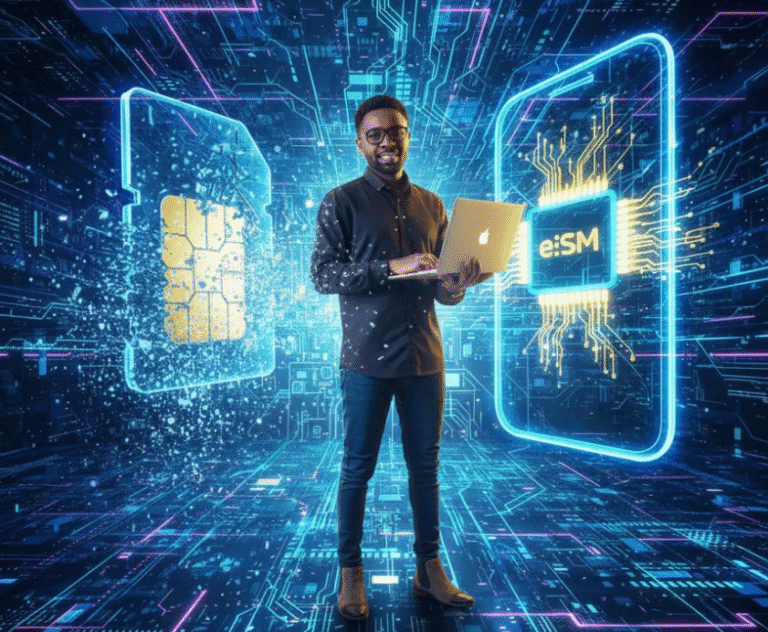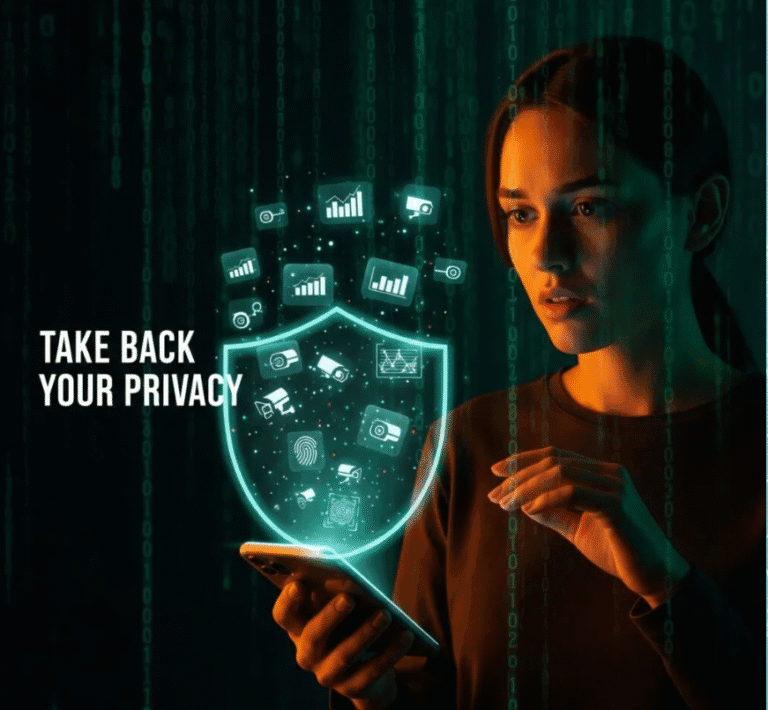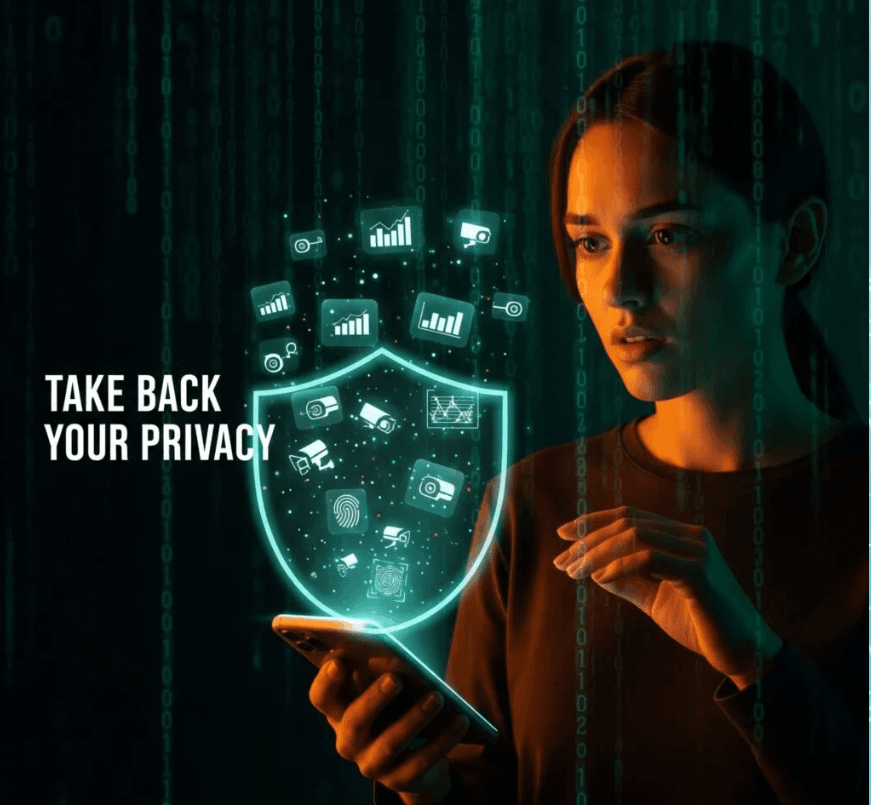
That uncanny feeling is all too common: you mention a product in a private conversation, and moments later, an ad for it appears on your screen. You browse a website, and suddenly, its products follow you across every app you open. This isn’t a coincidence; it’s by design. Your smartphone has become a lucrative “data goldmine,” and you are the product.
A recent investigation by consumer group Which? revealed that just 20 popular apps can collectively grant a staggering 882 permissions to your device, with 78 of them classified as “risky.” These permissions give companies a key to your digital life, allowing them to track your location, read your files, and even listen through your microphone.
The goal? To build a psychological blueprint so detailed it can predict your next move, your next thought, and your next purchase. But you are not powerless. This ultimate guide will first expose the shocking ways your phone betrays you and then provide a clear, step-by-step plan on how to prevent data harvesting on your phone, putting control firmly back in your hands.
Table of Contents
The Invisible Surveillance: 7 Ways Your Phone Betrays Your Privacy
Before you can build your defense, you need to understand the enemy’s tactics. Data harvesting isn’t a single action but a web of sophisticated techniques operating silently in the background. Here are seven of the most invasive ways apps collect your data.
1. Location Tracking That Never Truly Turns Off
You’ve disabled GPS, so you’re safe, right? Wrong. The Electronic Frontier Foundation confirms that apps use “passive tracking” to pinpoint your location even when GPS is off. They triangulate your position using nearby Wi-Fi networks, Bluetooth beacons, and even your phone’s barometric pressure sensor. The Which? investigation found that while two-thirds (66%) of users are deeply concerned about location tracking, a staggering 15 out of the 20 most popular apps still ask for this permission. This data reveals where you live, work, and shop, creating a real-world map of your life that is sold to advertisers, retailers, and data brokers.
2. Your Digital Fingerprint: Every Scroll, Tap, and Pause is Recorded
Your on-screen behavior is a direct window into your psychology. Apps meticulously track how long you pause on a photo, which videos you re-watch, how fast you scroll, and where you tap. This isn’t just for improving user experience; it’s to build a behavioral fingerprint that predicts your habits and emotional triggers. This allows companies to A/B test content against your digital reflexes, optimizing their platforms to be as addictive as possible and to serve ads at the precise moment you are most likely to convert.
3. Your Social Circle for Sale: How Apps Exploit Your Contacts
When an app asks for access to your contacts, it often doesn’t just glance at them—it uploads your entire address book to its servers. This allows companies to map your social circles and identify influential people within your network. Worse, it enables the creation of “shadow profiles”—dossiers on people who haven’t even signed up for the service. Your relationships, and the trust people have placed in you by sharing their contact details, become a corporate asset.
4. The Spy in Your Keyboard: Logging Everything You Type
Those free, third-party keyboards with flashy emojis and GIFs can come at a steep price. Some log every single keystroke, capturing your private messages, search queries, and even your passwords as you type them. This raw language input is a goldmine for ad profiling and training AI language models because it reflects your intent before you even hit “send.” Both Apple and Google warn users against granting “full access” to unverified keyboards for this very reason.
5. The Permission Gold Rush: Why Apps Ask for More Than They Need
A flashlight app that wants access to your contacts is not a mistake; it’s a strategy. As the Which? report highlights, apps are engaged in a permission gold rush. Facebook, for instance, requests a shocking 69 permissions and deploys nine different trackers. AliExpress and WhatsApp request the ability to see which other apps you’re running. They count on users to grant access without thinking, allowing them to build hidden data pipelines to enrich user profiles and sell that information to the highest bidder.
6. The Secrets in the Margins: What Your Metadata Reveals
You use an end-to-end encrypted app like WhatsApp or Signal, so the content of your messages is safe. But what about the metadata? Apps still collect data on who you talk to, when you talk to them, how often, and for how long. This metadata paints a vivid picture of your social patterns, your daily routine, and your closest relationships. It reveals who you turn to in a crisis, when you are most active, and the structure of your social life, all without reading a single word of your conversations.
7. The Silent Snitch: How Your Phone’s Sensors Track Your Movement

Your phone’s sensors, like the accelerometer and gyroscope, are silent snitches. Stanford studies have shown that the data from these sensors can be used to accurately infer if you are walking, running, driving, or even sleeping. This passive movement data helps companies know when you are most receptive to push notifications or when to time an ad for the perfect click. You might think you’re offline, but your phone’s motion is still reporting your every move.
The Ultimate Guide on How to Prevent Data Harvesting on Your Phone
Now that you know the tactics, it’s time to build your defense. This five-step framework is your comprehensive plan for reclaiming your digital privacy.
Step 1: Become a Ruthless Permission Bouncer
App permissions are the gateways to your data. It’s time to lock them down. Conduct a full audit and operate on the principle of least privilege: give an app only the bare minimum it needs to function.
- For iPhone Users (iOS):
- Navigate to Settings > Privacy & Security.
- Go through each category: Location Services, Contacts, Microphone, Photos, Tracking, etc.
- For each category, review the list of apps. If a game doesn’t need your microphone, turn it off. If a photo editor doesn’t need your location, set it to “Never.”
- Crucially, under Tracking, ensure “Allow Apps to Request to Track” is toggled OFF.
- For Android Users:
- Go to Settings > Security & privacy > Privacy.
- Tap on Permission manager.
- Like iOS, this shows permissions by category. Go through each one.
- Select “Allow only while using the app” where necessary, but default to “Don’t allow” whenever possible.
- Regularly check the Privacy Dashboard to see which apps have recently accessed sensitive permissions. It’s an excellent tool for catching bad actors.
This audit is the single most powerful action you can take. Taking control of permissions is the foundation for how to prevent data harvesting on your phone.
Step 2: Deploy Your Digital Invisibility Cloak with a VPN
Your Internet Service Provider (ISP) and public Wi-Fi networks see everything you do online. A Virtual Private Network (VPN) acts as your digital invisibility cloak. It encrypts your internet traffic and masks your IP address, making your activity anonymous and unreadable to prying eyes. This is essential for protecting your data from your ISP and from hackers on unsecured public networks. If you’re new to the concept, our [detailed guide on what a VPN is and why you need one] is a great place to start.
Step 3: Tame the Beast Within: Master System-Level Privacy Controls
Your phone’s operating system has its own data collection mechanisms. You need to adjust them.
- On iOS:
- App Privacy Report: Go to
Settings > Privacy & Security > App Privacy Reportto see which domains apps are contacting. - Limit Apple Advertising: Go to
Settings > Privacy & Security > Apple Advertisingand turn Personalized Ads OFF.
- App Privacy Report: Go to
- On Android:
- Delete Advertising ID: Go to
Settings > Google > Adsand tap “Delete advertising ID.” This prevents long-term ad profiling. - Manage Location History: Go to
Settings > Location > Google Location Historyand pause or delete this activity.
- Delete Advertising ID: Go to
Step 4: Curate a Privacy-First App Toolkit
The apps you use every day matter. Replace data-hungry defaults with privacy-respecting alternatives.
- Browser: Switch from Chrome to Brave (blocks trackers by default) or Firefox Focus (erases your session on close).
- Search Engine: Switch from Google to DuckDuckGo (doesn’t track searches).
- Messaging: Switch from WhatsApp or Messenger to Signal (the gold standard for private, encrypted communication).
🔥 People Also Read
Step 5: Adopt the Digital Hygiene Mindset for Long-Term Protection
Privacy is an ongoing practice, not a one-time fix.
- Review permissions every few months.
- Delete apps you no longer use. They can still collect data in the background.
- Think before you install. If an app is free, ask yourself how it makes money.
- Use email aliases for signing up for new services to protect your primary email address.
From Digital Footprints to Your Well-being
It’s tempting to think of data privacy as a purely technical issue. But just as we choose healthy foods for our physical well-being—like moringa (drumsticks), known to lower blood pressure and cholesterol—we must make healthy choices for our digital well-being.
The Which? investigation disturbingly found that health and fitness apps scored the lowest on consent practices. Apps like Strava were criticized for “dubious design” that nudges users to agree to data sharing. When the very apps meant to improve our health are using manipulative tactics to harvest our data, it’s clear this issue transcends technology. It’s about our autonomy and mental space. Protecting your data is a form of self-care in the digital age.
Frequently Asked Questions (FAQ)
Can I stop data harvesting completely? Not 100%, as using a smartphone requires some data exchange. However, by following this guide, you can reduce it by over 90%, cutting off the most invasive and valuable data streams that fuel the surveillance economy.
Does “Incognito Mode” stop data harvesting? No. It only stops your Browse history from being saved on your device. Your ISP, the websites you visit, and Google can still see your activity.
Are paid apps always better for privacy than free ones? Generally, yes. Paid apps have a clear revenue stream. Free apps often make money by selling your data. However, always read the privacy policy to be sure.
Conclusion: Your Path to Digital Privacy Starts Now
The scale of digital surveillance is vast, but it is not unbeatable. The power to protect yourself lies in your own hands, right there on the device you hold. You now understand the hidden mechanisms of data collection and have a robust, five-step framework to dismantle them.
You don’t have to do it all at once. Start today by auditing your app permissions. Tomorrow, download a private browser. Next week, try a VPN. Each step you take makes you a harder target and sends a message that your privacy is not for sale. By following this guide, you now know how to prevent data harvesting on your ph